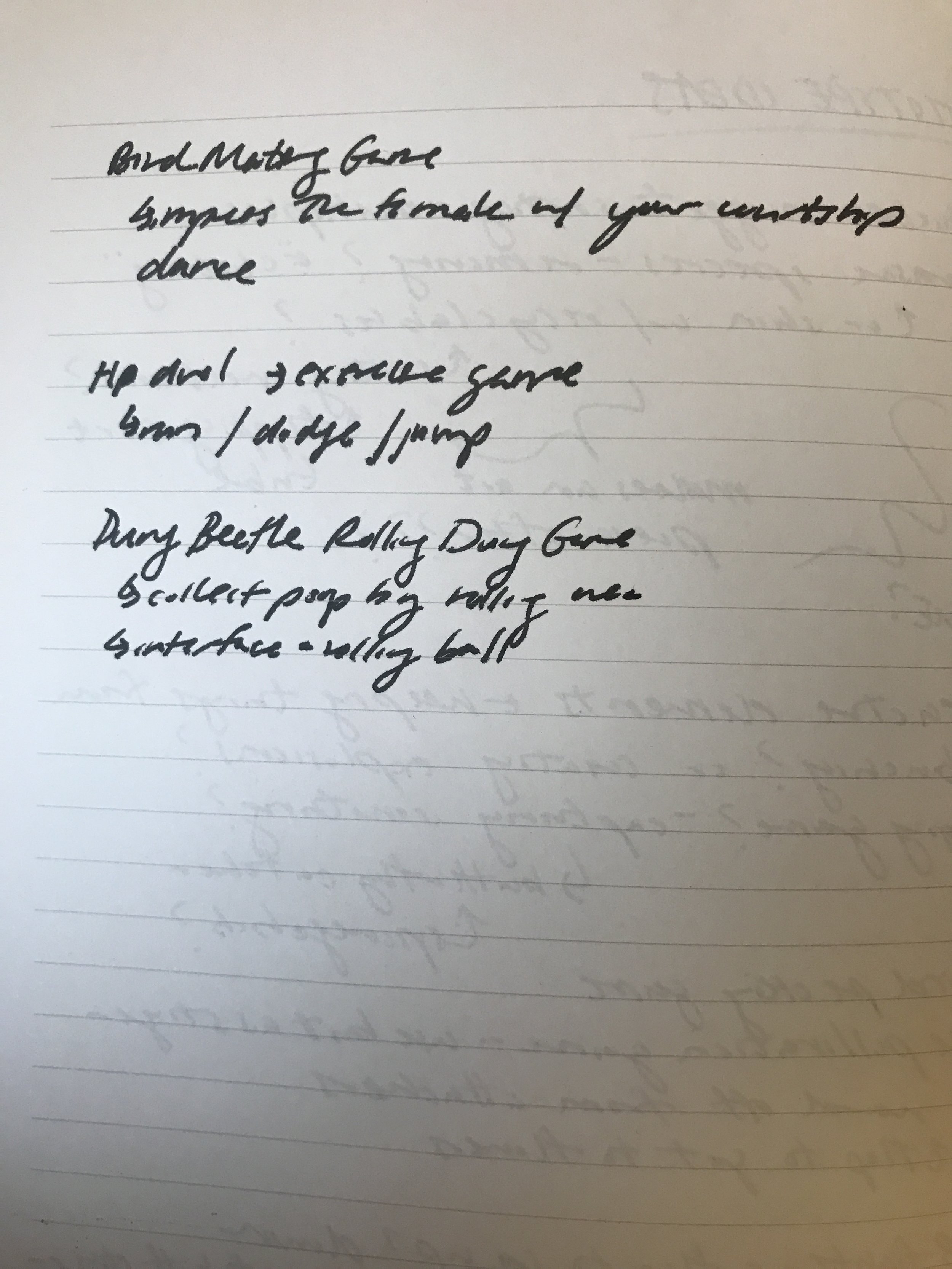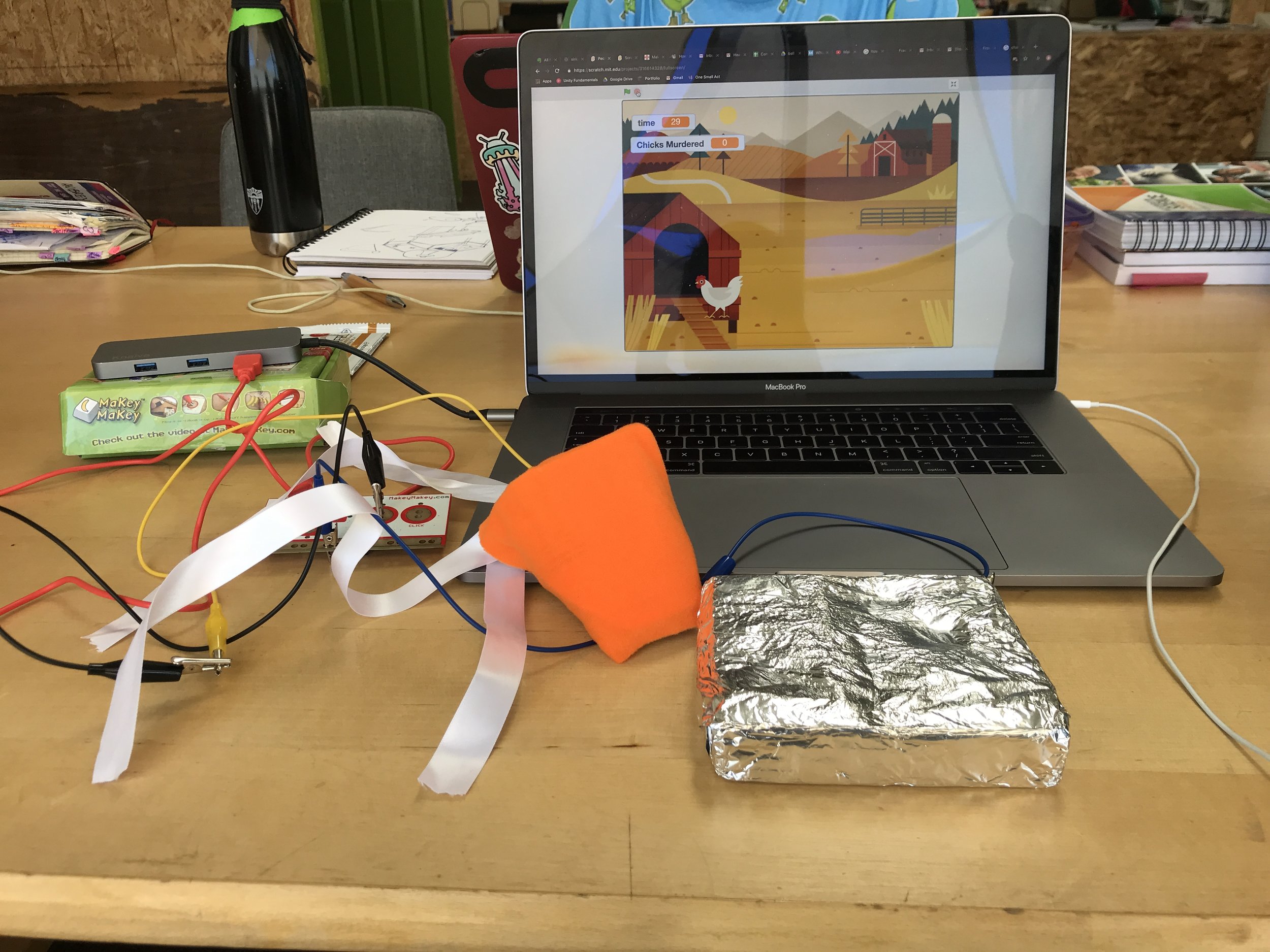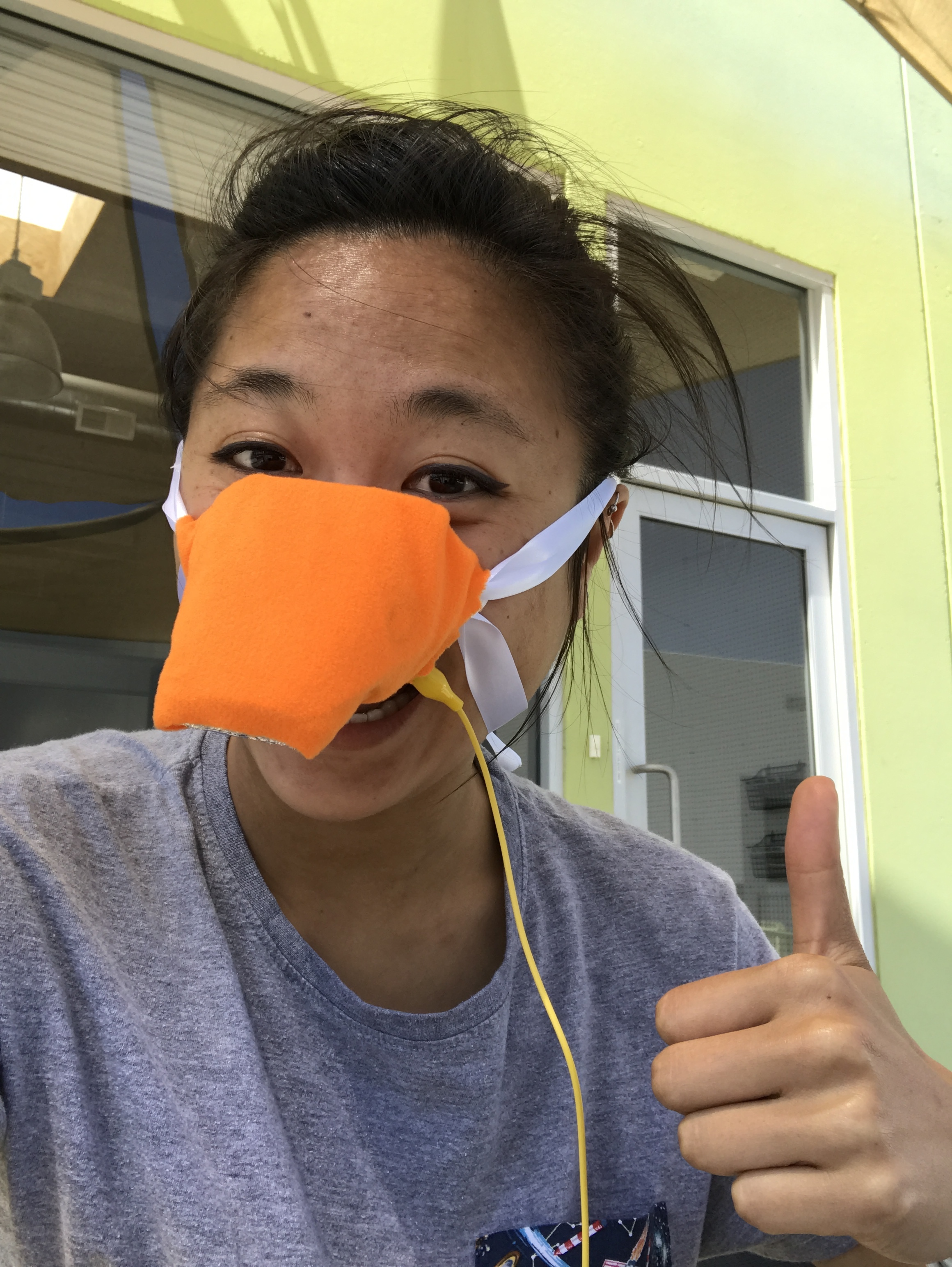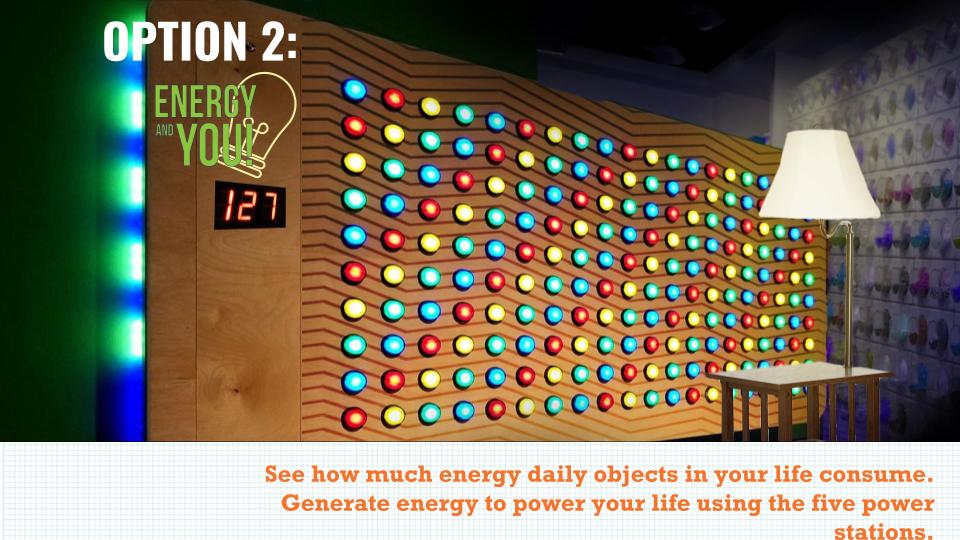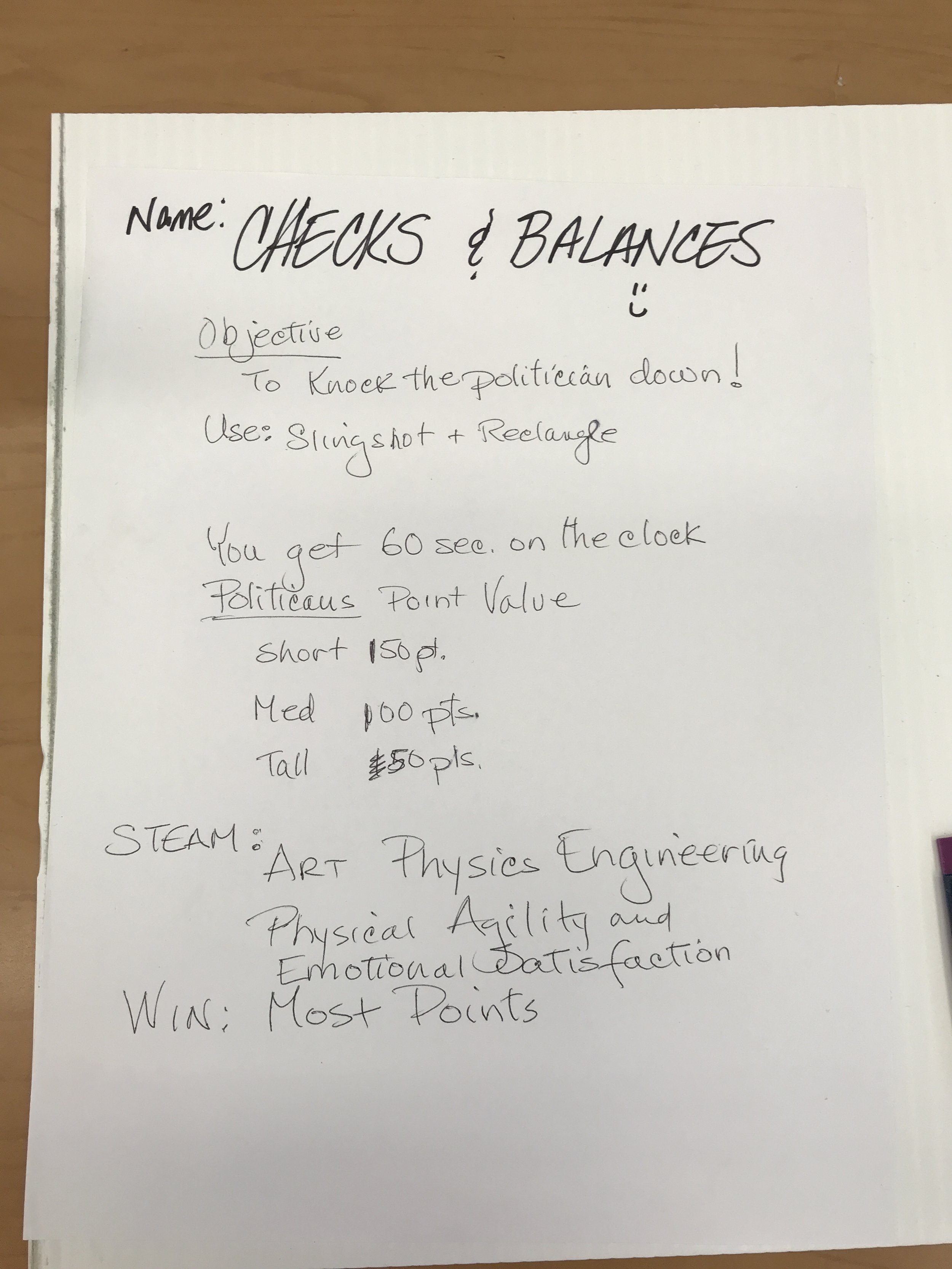And just like that, we got to the last two weeks of the summer. We pivoted back to our Space Squad game that Aubrey and I were designing, and brought the entire team of us onboard (no pun intended).
Jacob worked on programming the game, while Aubrey and I learned more fabrication skill sets. Sloane (graphic design intern) and I also worked on creating art assets for the game. And I also worked on trimming down the script.
My goal was to learn how to laser cut by building a cardboard prototype of a docking station for the PC laptop that would run the experience. The goal was to build something that looked alien/spaceship-like to cover the laptop with. It would need to hide the Makey Makey as well.
With my first laser cut, I accidentally set a tiny fire… whoops! I learned the hard way that lowering power AND speed actually makes no difference, only one variable should be changed at a time. From my experience, I learned that laser cutting is a lot of trial and error to figure out the right settings for different materials.
Baby’s first laser cut project on recycled cardboard!
The downfalls of small laser beds.
In addition, the laser cutter that we were using had a small laser bed. Which meant that I had to constantly adjust my design to fit in the cutting area. While this method was clean and precise (when it worked), it didn’t allow for me to build as large of a design as I had wanted to. I was limited to the laser cut bed size for my design. Also, since the program that we were using didn’t rescale exactly, sometimes my pieces wouldn’t fit together well.
But it was a really fun tool to use because it allowed for rapid prototyping. It was much easier to make design choices when I could see and hold the piece in my hand.
Second prototype of docking station.
Control panel cardboard prototypes done by Aubrey, button box and alien symbols done by myself, Jacob’s arms programming furiously.
Aubrey worked on building on the control panels for the experience, and by the end of Week 10, we had a fully working prototype!
We playtested with the Director of 2BCF, Leah Hanes, and with designers from the corporate side. Nigel Randall, who is an ETC alum, and game designer at corporate, played our game and gave us feedback.
Interns Jacob and Hannah, flanking Leah Hanes, Director of 2BCF as she tries to navigate our new game.
Graphic Designer Lauren, Game Designer Nigel, and Director of Innovation Justin taking a photo during the data transmission finale.
Positive comments:
Visual effects of fabrication
Sound effects - meow
Mouth visual effects
Button mashing most fun part
Negative comments:
Less text, more imagery
Mouth moving inconsistent - could use polish
Could attach to another gameobject to handle that
Idea of how good or bad that you performed
Rocketship effect that she’s being uploaded back into force
Add sprites turning? ← add more challenge
Negative feedback?
Impedes you?
Title - rank that you earned
Her distance traveled back to Alpha Centauri?
If I had more time, I wish I could’ve fully prototyped out the docking station. I had wanted to do some arduino tutorials and learn how to add LED lights and moving components. I had also wanted to fabricate it out of acrylic and add hinges to easily remove/transport. I also wish that we could’ve had time to playtest with kids and see the experience in action. But time flies when you’re having fun!